How to Use Pinterest to Thrive Your Blog
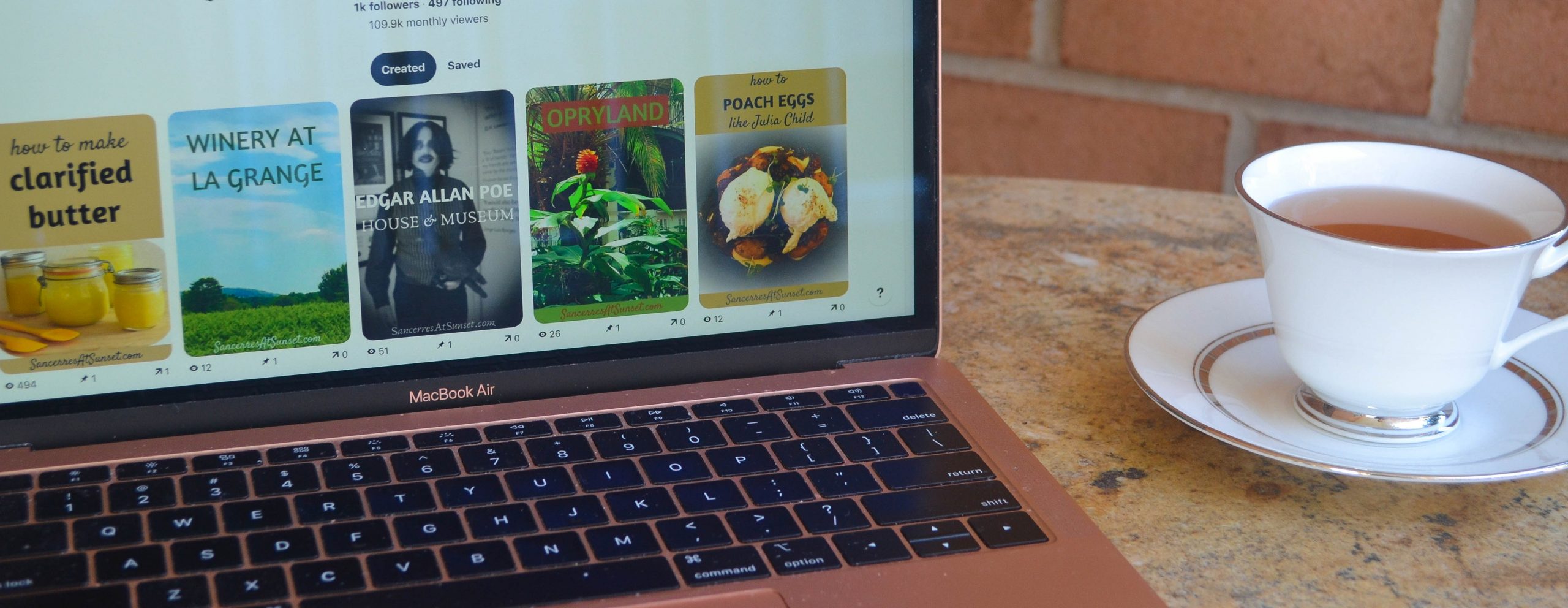
I have to hand it to the people at Thrive. When their annual conference earlier this year couldn’t happen in person due to lockdown, they brought it online and made it complementary. And last Saturday, they sponsored a pay-what-you-want Virtual Retreat for bloggers.
This post contains affiliate links. For more information, click here.
Not surprisingly, given how helpful Pinterest has become for so many bloggers, there were two sessions on up-to-date ways to take advantage of the platform, with strategist Kate Wilkinson in the morning and Alisa Meredith from Tailwind in the afternoon.
There are several reasons why Pinterest has become such an important traffic source for bloggers:
- 416 million people use the platform every month.
- They conduct 2 billion searches per month.
- These users aren’t just scrolling; they’re intentionally looking for something specific.
- The average Pin has a lifespan of seven months, meaning that a good Pin can bring visitors to your blog for a long time, and you don’t need to hustle to create new content all the time.
Kate Wilkinson called herself “anti-hustle”, and I appreciated that. I don’t blog to hustle, to add stress to my life; I blog to inspire others with ideas for enjoying their lives, and doing so helps me enjoy my life all the more.
But Pinterest’s algorithm favors fresh Pins, so it’s important to create and post new Pins frequently. She says, “I hardly ever write new blog posts; I just create new Pins, and I do it in Canva, and it takes me literally two seconds.” She also points out that you can make Pins for anything you offer online, not just your blog posts but also everything from your freebie to your facebook page.
How do you create new Pins for old content? A few ways:
- You can tweak the Pin’s text.
- You can replace the photo, using stock photos if you don’t have your own.
- You can change the Pin’s color palette to harmonize with the season.
- You can even make text-only Pins.
Just make sure that any images are of good quality and your design is unfussy. Your text should be easy to read, with only one or two fonts. It can be difficult for Pinterest’s scanners to read script fonts, but they do add a nice touch of elegance, so you should use them sparingly, for the less important words.
Alisa Meredith also noted that it’s important to use your content’s key words in multiple places when creating and posting your Pins. You should try to include your key words:
- in the text on the Pin,
- in the title of the Pin,
- in the Pin description, and
- in the name(s) of the board(s) where you share the Pin.
That’s because your key words tell Pinterest what your content is about, enabling the platform to display your Pin to the right users.
So, to sum things up, here’s a simple strategy for Pinterest in the early 2020s:
- Create fresh Pins for your online content frequently. (I make five new Pins per day, five days per week.)
- Design them well, incorporating your content’s key words. (I create my Pins in Canva. I’m looking forward to applying the tactic of changing colors seasonally, where appropriate.)
- Post your Pins to boards with relevant names. (I use Google Search Console to find my blog’s best performing key words; I use these key words to name my Pinterest boards. I use Tailwind to schedule posting my Pins to different boards several days apart.)
Pinterest is a major source of traffic for many bloggers, especially those of us in lifestyle niches like food and travel. The platform is constantly changing its algorithm, which means that effective strategies will have to shift over time. But some things will never go out of style: good content, harmonious design, and inspiring your readers to dream and showing them how to make their dreams come true. I hope these tips can help you take your Pinterest strategy to the next level.

After my misspent youth as a wage worker, I’m having so much more fun as a blogger, helping other discerning travellers plan fun and fascinating journeys. Read more …



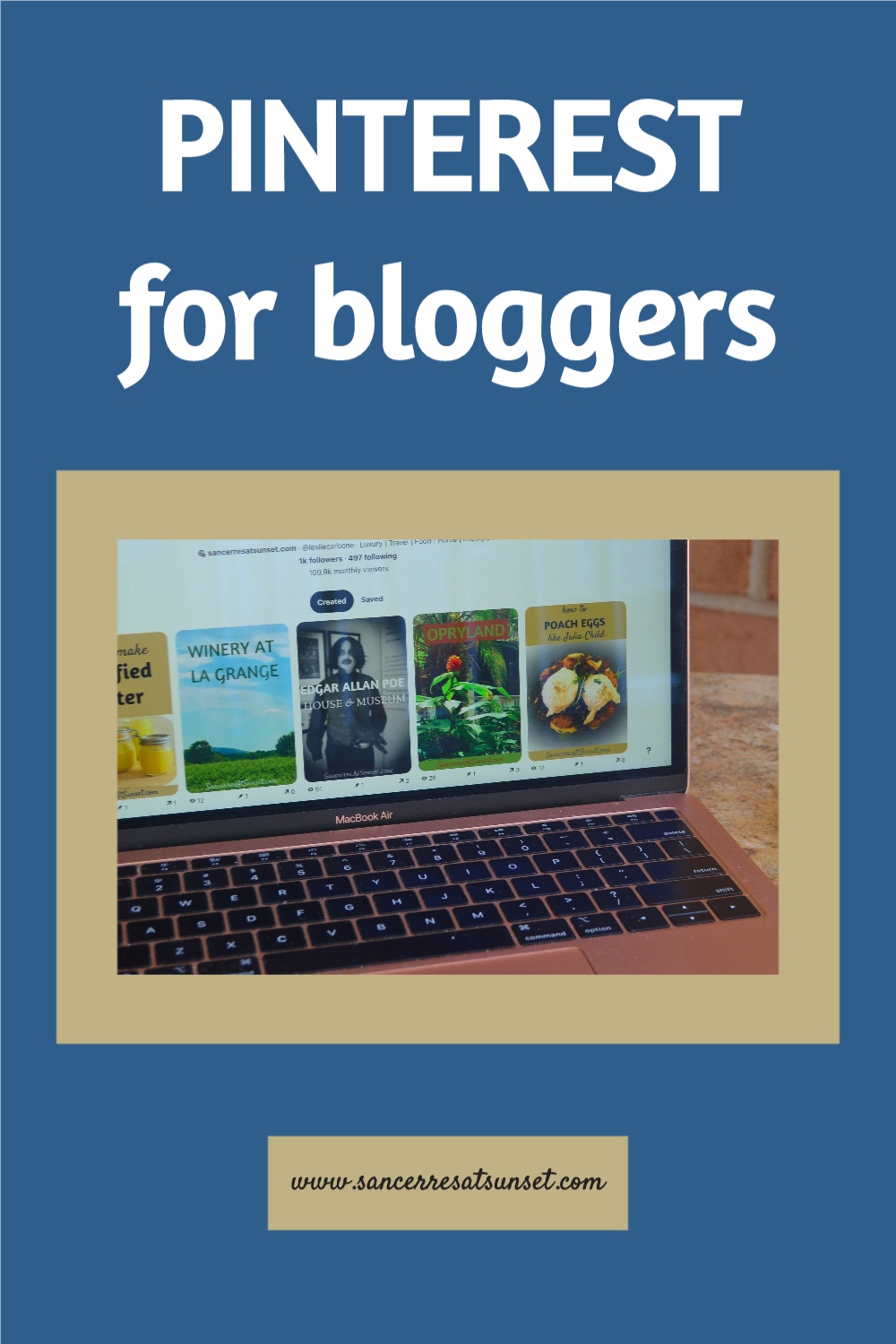



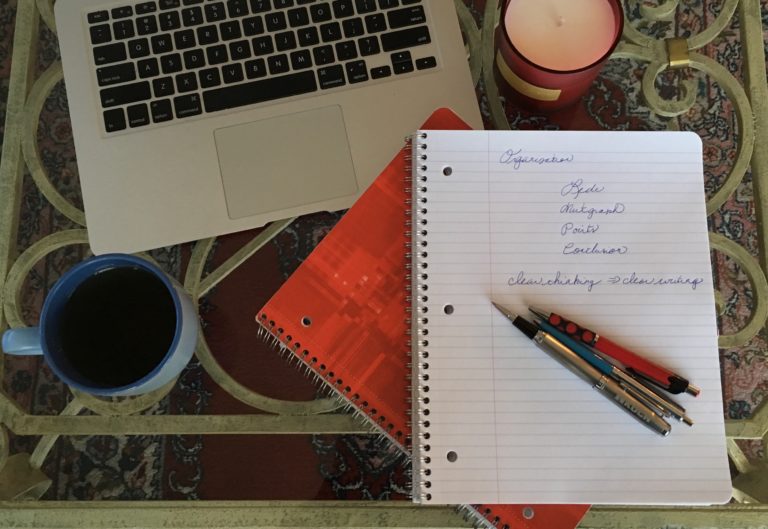


One Comment